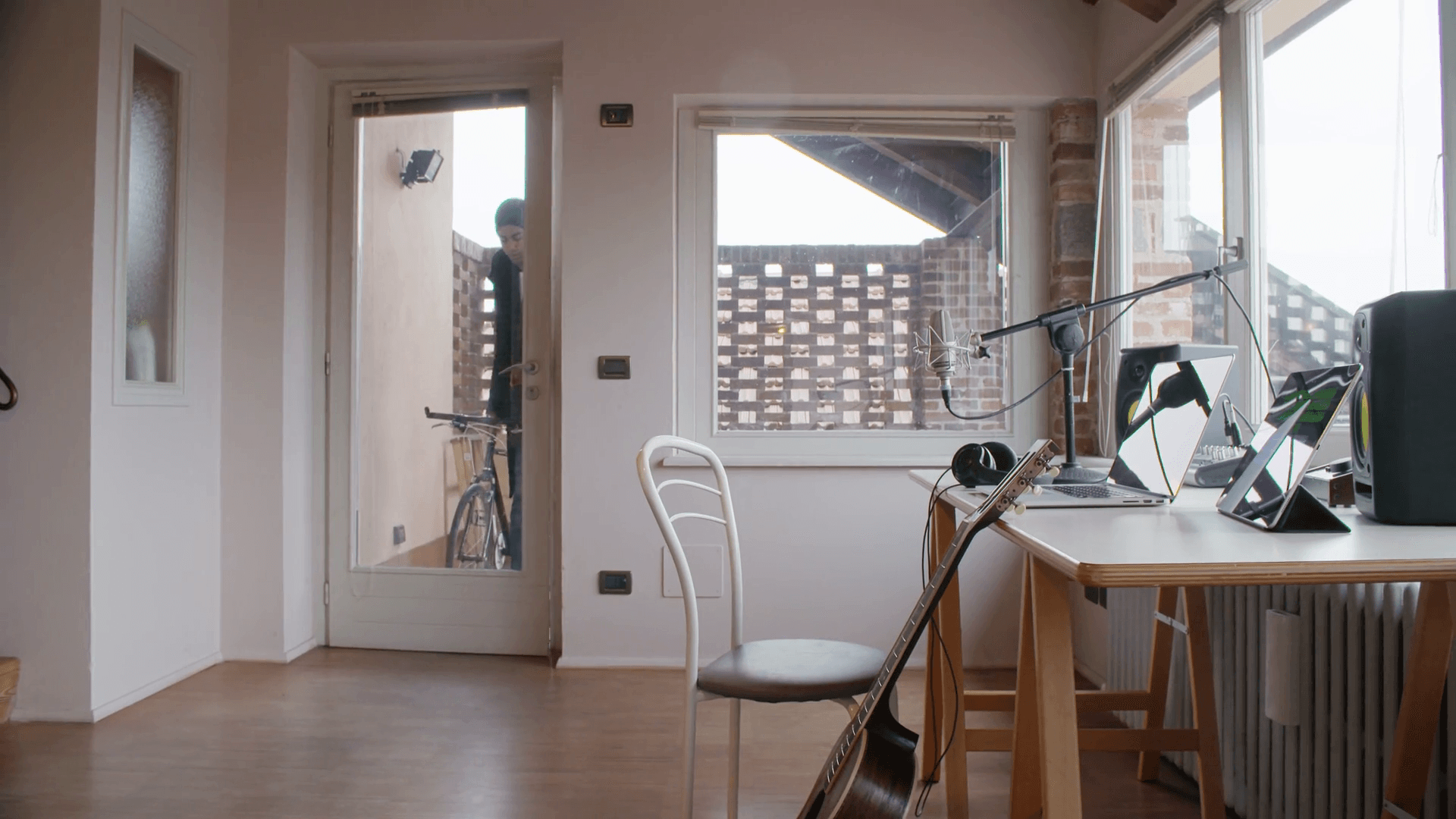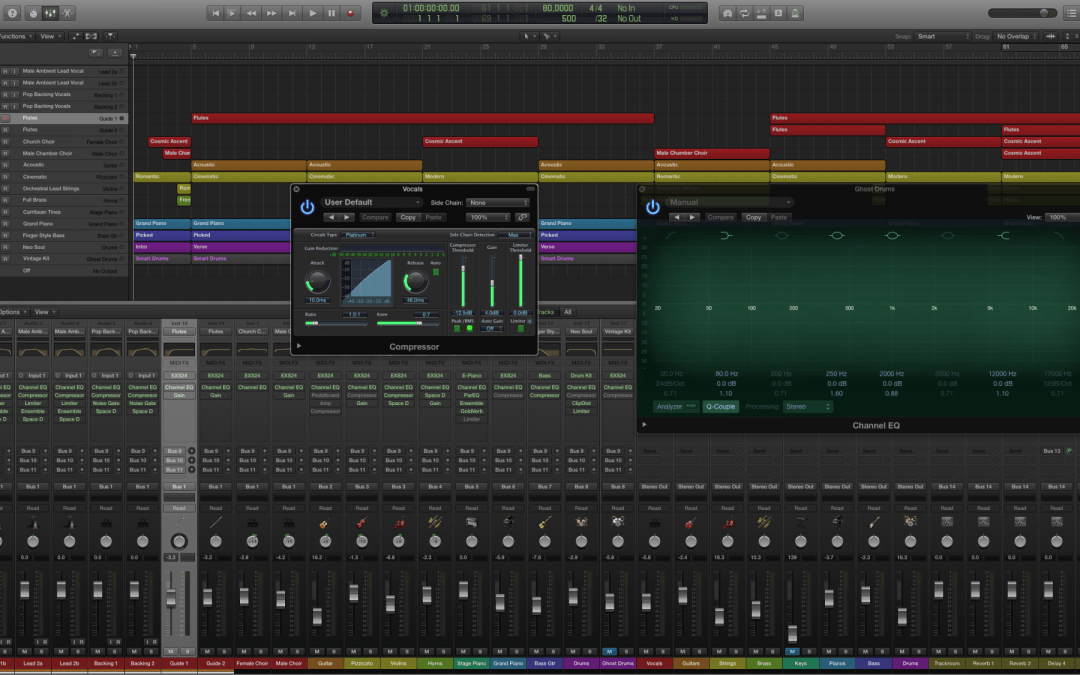Home Recording Studio Equipment List
What do you need to setup your own home recording studio? We've compiled a basic list of recording equipment to get started in creating great music in your own home.
How To Make A Recording Studio in Your Room: What You Will Need
- Computer
- DAW (Digital Audio Workstation)
- Studio Monitors
- Interface
- Headphones
- Microphones
- Mic Stands
- Soundproofing
- XLR Cables
1. Computer
First off, you need something to record on.
You can go analog
and get a tape machine setup, but tape machines tend to be alot of maintenance and you have to buy extra tapes and other products as well as spend alot of time figuring out how to record to each track and combine tracks, etc.
So since you're most likely just starting out, it would be much more cost effective and efficient to get a computer to start recording.
Desktop Computer
A desktop tends to have more space for recording files and plugins, etc. Also you can get decent RAM for less compared to a laptop usually.

Laptop Computer
But having a laptop has it's advantages as well. You can travel with it so you can record at other places much easier. It's also great to take the mix on your laptop outside and be in the outdoor elements to remove yourself from the recording studio environment to get a true sense of how the recording is coming along.

Here are a few RECOMMENDED Computer choices (on Amazon):
There are a few things to take into consideration when choosing a computer:
Hard Disk Space
It would be recommended to at least have 250 GB
of space on your computer or laptop. This will ensure that you have a decent amount of free space for recording files after you have downloaded your DAW program (and plugins), and this will also help lessen the task of removing files which can slow down your computer.
Computer Memory
You want to get as much RAM
on your computer as possible, but make sure you have at least 4GB of RAM.
What you don't want is to be almost finished tracking a great guitar take and the computer freeze up on you, and even more so - freeze before saving previous takes or the whole file altogether.
(Obviously always try to save after every take, but this scenario has happened many times and will make you want to destroy everything in sight)
Having a higher RAM
will help your computer run much more smoothly and if you like to add plugins on tracks while tracking, this will reduce the possibility of the computer freezing.
2. DAW
A DAW, or 'Digital Audio Workstation', is a downloadable software used specifically for recording music.
There are many DAWs out there - Many you have probably heard of before and some you probably never thought of using for recording as well.
Pro Tools
Pro Tools is probably the most popular and widely used of all DAW recording programs. Most Recording studios use Pro Tools so if you ever wanted to, you could record everything at home and bring the files via flashdrive to a professional studio to mix it there using their amazing outboard gear. Doing this approach can eliminate alot of time and money wasting away in a pro studio. Pro Tools is popular based on the number of plugins you can use and the overall versatility of using the program.
Check Price On Amazon |
Student Version
(Cheaper *if student*)
Logic Pro
Logic Pro is another excellent and popular DAW. This recording software is mainly used on Mac Computers so you might want to take that into consideration when purchasing a computer to record. There are also alot of plugins you can use with this software as well. Many argue what program is better - Pro Tools or Logic Pro. It all depends on the user. Personally, we have used Logic Pro alot so we tend to lean on the Logic Pro side, but once you use one of the DAW software programs, you can comprehend the other software fairly easily so it doesn't matter which one you use as long as you dive right in and start recording.
Garageband
Garageband is a free DAW you can download and use. It doesn't have as many features and plugin capabilities as Pro Tools and Logic Pro, but it shouldn't hold you back. There are many popular artists that recorded off this software and released buzz-worthy albums that built quite a reputation and praise.
Again, there are many recording DAWs out there such as Cubase, Cakewalk, Audacity, Ableton, Propellerhead, etc.
but we'll leave that for another article. But you shouldn't spend too much time figuring out 'the best' DAW, you should spend more time getting into a program and learning how the recording process works.
3. Studio Monitors
You need to hear what the recording ACTUALLY
sounds like. Your headphones are not going to do this justice.
Because headphones go over your ears, the lower frequencies will build while listening so you will tend to cut the lower EQs when mixing or tracking which will make your songs final cut come out very thin sounding.
When looking at studio monitors, typically you want to find the most natural sounding monitors. There are some monitors that focus more so on the low end, but these are typically for house or genres that typically are heard with alot of low end. Loudness doesn't matter as much because typically you would want to listen to mixes as soft as possible to hear if anything is louder than the other - so in this case, size doesn't matter.
Here are a few RECOMMENDED home Recording Studio Monitors (on Amazon):
Balanced vs Unbalanced Cables
Another thing you should consider is buying a pair of BALANCED
cables (like the
Elite Core Superflex) for the studio monitors. Balanced cables help eliminate unwanted noises and buzzing while playing music back.
The way to find out if you have a balanced Cable is looking at the rings on the tip of the cable. Balanced Cables have 2 rings on the tip while unbalanced only have one.
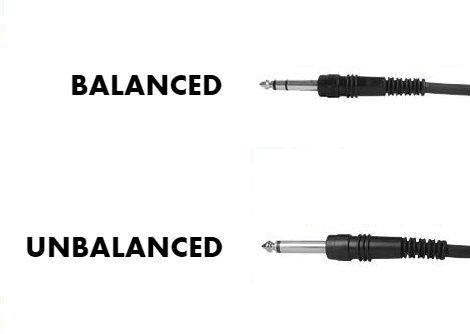
Studio Monitor Isolation Pads
Also, you should get some
Monitor Isolation Pads for your studio monitors. If you set your monitors on the desk or table your recording on without padding, the lower frequencies tend to travel leaving you to perceive the track is heavier on lower end which you in turn will cut and thin out your final mix.
These tend to be fairly low cost and last forever.

4. Recording Interface
You need a Recording Interface
in order to plug a guitar or microphone(s) into in order to record onto a computer.
Figuring out what interface to purchase depends on your needs.
You will want to know how many mics you will use at the same time. Just remember a little can go a long way. Some use 8 mics
to record drums so they need 8 mic inputs
on their interface, while many great sounding bands have used 1-3 mics
and have managed great.
Many mixers now have interface capabilities as well - which is great because this will allow you to control the input gain as well as fine-tune the EQs going in.
Here are a few RECOMMENDED recording interfaces (on Amazon):
5. Recording Headphones
You will need headphones in order to playback while tracking your guitar, drums etc. You will want to look for Closed-Back Headphones, like the
Sony MDR7506 - which help reduce the chance your mic will pick up any of the music being played back while recording.
There are many Closed Headphones out there, and there's really not much else to add as far as specs so choose a decent pair of headphones and you should be fine.
6. Microphones
There are many microphones out there which we will probably do an article on, but to start here, we would recommend starting with a great dynamic mic, such as a Shure SM57, You can use a SM57 on almost anything. Just know that recording is experimenting and seeing what suits you.
Dynamic mics are great for mic'ing up close, and they also eliminate most of the room noise which helps in a home recording situation.
You should also look into getting a condenser microphone such as an
Audio-Technica AT2020 - which will help with vocals, drums, or even a second mic to capture some room sound ambiance.
*On a side note, if you are going to track vocals, it is highly recommended to get a
Pop Filter
- this will eliminate the implosives that you make when singing that creates a popping sound whenever you sing a word mostly with a 'P' or 'T'.
7. Mic Stands
You will need a mic stand(s), and you don't want to go extremely cheap on these even though there are many. Cheap stands are just that - cheap.
They tend to fall apart and strip VERY quickly which makes the stand slip alot and much worse - drops your expensive microphone and damages it.
8. Cheap Soundproofing Material
Soundproofing material doesn't have to be hard or expensive. You can actually use alot of things around your house to dampen your room. If you have alot of stuff in your room to begin with, your room already has been dampened quite a bit.
Best advice is to be creative with this. You can use blankets or heavy sheets over your amp and mic, or nail them to the walls.
You can use pillows in specific areas. You can cover the inside of a closet with egg cartons to transform it into a vocal booth.
Options are really endless, and you don't need much so don't overthink it.
9. XLR Cables
So you probably have line cables already since your on a guitar site, but you might not have any XLR Cables yet.
2 biggest things to look for regarding XLR cables are the length of the cable and quality.
You want to make sure the cable is long enough to easily reach from your interface to your microphone without adding tension to the mic cable, and free from tripping over it and damaging your microphone and yourself.
Regarding quality, your entire chain is only as good as your worst link. So you might have all this great gear, but if you purchase $6 mic cables, you get what you pay for. Some of these cheap cables are not shielded so they pick up radio frequencies from blocks away which will pick up on your recording.
Typically
Planet Waves have some decent mic cables. So check them out and go from there.
This is a great start for a home recording studio. If you have any questions, let us know and we will try our best to help.
Related Articles
Cool Guitar Gadgets
Technology is always improving. Just to keep you up-to-speed, we've compiled a list of some of the best guitar gadgets out today.